New to Studio 22?
Our Livestream dance classes are 90 minutes long and are typically taught by two instructors. Livestream classes let you:
Use your regular group classes or a livestream package to get access!
We heard you, and made the promo permanent!: Includes 24-hour re-watch, letting you watch as many times as you want for 24 hours after the class ends.

Check out our calendar of classes to see what interests you most. Not sure? A Studio 22 Team Member will be happy to help and make recommendations to get you started.

Complete the New Student Registration prior to your first class. (You can also do this through our app!)
Each person will need to register separately using a unique email address.

Whether you are checking out the studio or ready to dive in we have several Livestream Class Packs and memberships available to fit what you are looking for! Check out our package options.
(If you'd like to pay for another person, please purchase a gift card for the amount of the payment option.)
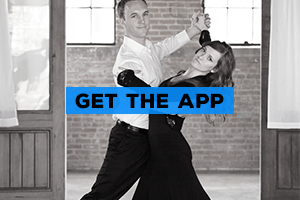
Available through the App Store & Google Play - the app can do it all:

You'll receive a link via email 10 - 15 minutes prior to the class start time. Click on the link to access the class - you can view the class on a phone, tablet, or desktop. (If you'd like to access the live chat, you'll need to create a Vimeo login - it's quick & free!)

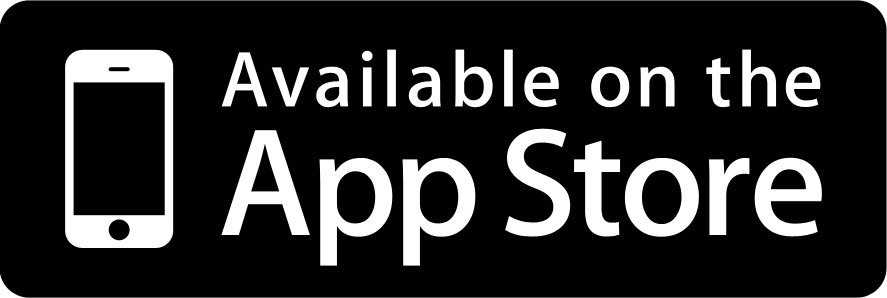
It's easy! Sign up for the Livestream classes through our Studio 22 app or through the Livestream calendar on our website. Once you've registered, you will be emailed a link to the Livestream class 10 - 15 minutes before the class start time.
You can access your account two different ways:
First you'll need to set up your account. To register:
You can sign yourself up for Livestream classes up to 30 minutes before the beginning of class through the Studio 22 app or website, or give us a call. If you wish to register within 30 minutes of the class start time, or after the class has already begun, a Studio 22 Team Member will need to assist you: please call us at 972.490.0022.
Pre-registered students will receive the link approximately 10 - 15 minutes before the scheduled start time. Please make sure to verify the email address on file to ensure you receive it.
Livestream credits are considered used once the Livestream link has been sent.
Whether you watch the entire Livestream, or only a portion, the class credit is considered used once the Livestream link has been sent.
We ask everyone to be on the honor system, and treat the Livestream video like our regular group classes. Each person needs his/her own registration & class credits to view the Livestream so that instructors can be appropriately compensated for their instruction.
Classes are taught live, so they are only available during the scheduled class time.
Absolutely, and feel free to drink red wine! You do what you need to take care of your mental health (but make smart choices!)
Since we can't see you....as much or as little as you want.







